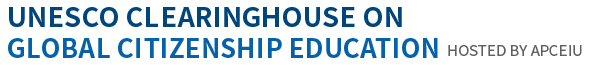
GCED Basic Search Form
Quick Search
You are here
News

In an effort to cultivate a passion for reading and provide more access to books, educators are increasingly creating digital libraries for their students, writes Kathleen Palmieri, a middle school teacher for MiddleWeb.
Using a variety of techniques, educators are encouraging students to read by connecting them to new, easy-to-access books that match their interests and mirror their identities. “It’s important to tap into students’ interests, and incorporating fun ways to build a reading life using technology is a definite path to achieving these goals,” writes Palmieri.
CREATE A VIRTUAL BITMOJI LIBRARY
Bitmojis have taken the education community by storm. These customizable cartoon avatars of educators—and their classrooms—introduce their students to virtual lessons, games, resources, and increasingly, digital libraries, writes Palmieri, who provides some step-by-step instructions for how to make one.
After downloading the Bitmoji app from the Apple Store or Google Play, download “the Bitmoji extension to your Chrome browser by going to the Chrome Web Store,” then create a virtual “library” through Google Slides, advises Palmieri.
To add books, snip “the cover of the books you will be displaying, paste each onto the bookcase, and then insert a link into the book cover using the book’s web address,” says Palmieri. When students click on images of digital book covers, they’re able to access PDFs, video read alouds, and websites and apps like Epic and Sora that host free ebooks.

Courtesy of Cammie DuVal
Elementary school teacher Cammie Duval created 29 different Bitmoji library templates which were downloaded by more than 90,000 educators from across the country.
Bitmoji libraries can even take on particular themes. Cammie Duval, an elementary school teacher in Milwaukie, Oregon, created a “Mad Scientist” library for her students, for example. With the help of her sixth-grade son, Duval selected books like Ada Twist, Scientist, and Beluga Whales, then linked the virtual book covers to YouTube videos of read alouds, which she put through VideoLink first to remove the ads.
In Ishpeming, Michigan, Tracey Burton, a PreK-5 technology teacher, created a Bitmoji library to help her students understand that people are more alike than different to do her part to help prevent further incidents like the murder of George Floyd. “I didn’t think I could change the world, but I do feel like I [can] make a change,” she said. She filled the library with read-alouds like Hair Love, Mixed Me, and The Proudest Blue. “Reading about other cultures makes the world smaller and more connected,” says Burton.
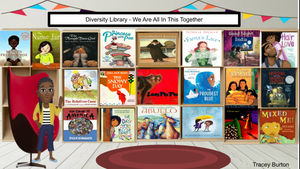
Courtesy of Tracey Burton
To help her students find commonalities with people different from them, elementary school teacher Tracey Burton filled her Bitmoji library with books reflecting different races and cultures.
FACILITATE DIGITAL BOOK TASTINGS
A popular practice in classrooms—book tastings—has turned virtual too, according to Palmieri. Tastings let students sample a variety of types of books to try out new topics and styles they may not consider normally.
Palmieri organizes her tastings by making a virtual “book tasting room”—a Google Slide with pictures of doors labeled with genres like “mystery” or “fantasy” that link to separate digital libraries with books of each type.
To promote choice in reading, high school English teacher Jori Krulder organizes virtual book tastings on the school’s online library. Students use the library’s search tool to find recommendations based on authors they’ve liked before and keywords that reflect their passions and interests. They also browse the web, typing “If you liked [insert book name]” to get results of similar books from Google, or, they use the site Goodreads, which lists award-winning and top-voted books by the Goodread community for all age levels, Krulder says.
After each search, her students write down the title, author, and why they think they’d like the book, then reserve their selections from their school library. Once in the system, the librarian and supervisory staff schedule a time for safe pick-up at the school while students are learning from home.
ORGANIZE READ ALOUDS
Because Palmieri’s middle school students “love to listen to read alouds” she also transferred this approach to virtual learning. Research shows that when strong readers lead read alouds, they benefit students of all ages, and while teachers often focus on reading to younger students, studies show that read alouds increase comprehension, engagement, and motivation to read independently for secondary students too.
To expose students to more options, Palmieri records the first chapter of books that she thinks her students would like and hosts them on Flipgrid. “Simply go to Flipgrid.com and set up a free educator account. Then create a topic, set your access settings, and share the link,” she explains. Many publishers and authors like Mo Willems, RJ Palacio, and JK Rowling have given educators their permission to record their books during the pandemic, as long as they follow certain guidelines, she notes.
Similarly, Wendy Gustavel, an elementary librarian, launched a virtual story time during the pandemic from the comfort of her couch—often cuddled up with her daughter and dog.
Gustavel started out by recording a read aloud and posting it on the school’s learning management system. “Within hours, there were positive responses from families saying how much their children loved the story and its message,” she says. The positive reception Gustavel received inspired her to switch from asynchronous readings to live virtual ones spanning 15 to 30 minutes.
Soon, students also wanted to be guest readers and read their own writing. Storytime became an amalgam of students across grade levels sharing their passion for literacy—they even invited their neighbors and friends from around the world to join.
“With each passing day, I did less of the talking and leading as students took ownership of our time together,” reflects Gustavel.
URL:
https://www.edutopia.org/article/how-create-digital-library-kids-eat
